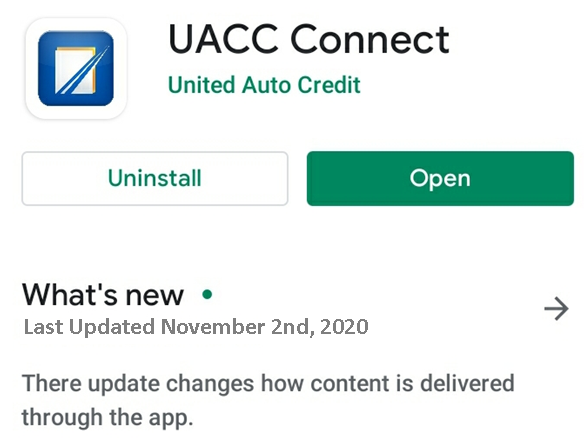If you currently have the UACC Connect mobile app and it was last updated on May 25, 2017 or earlier, you will need to uninstall it and re-download starting Monday, November 2nd, 2020
1. Access your  and type UACC Connect
and type UACC Connect
2. Click on Uninstall
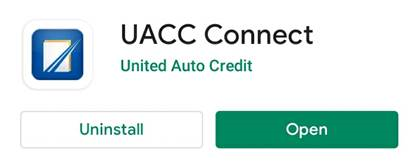
3. Click on Uninstall
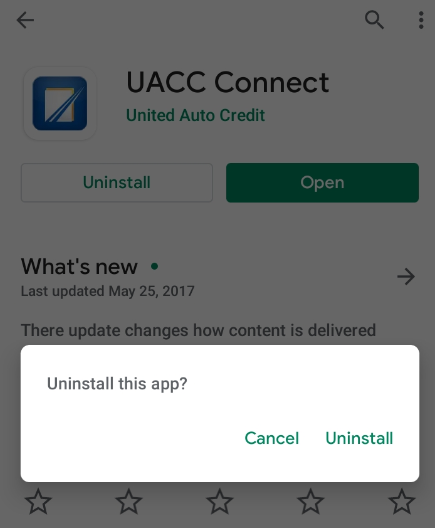
4. Reinstall the application by clicking on Install

5. The new version should reflect November 2nd, 2020